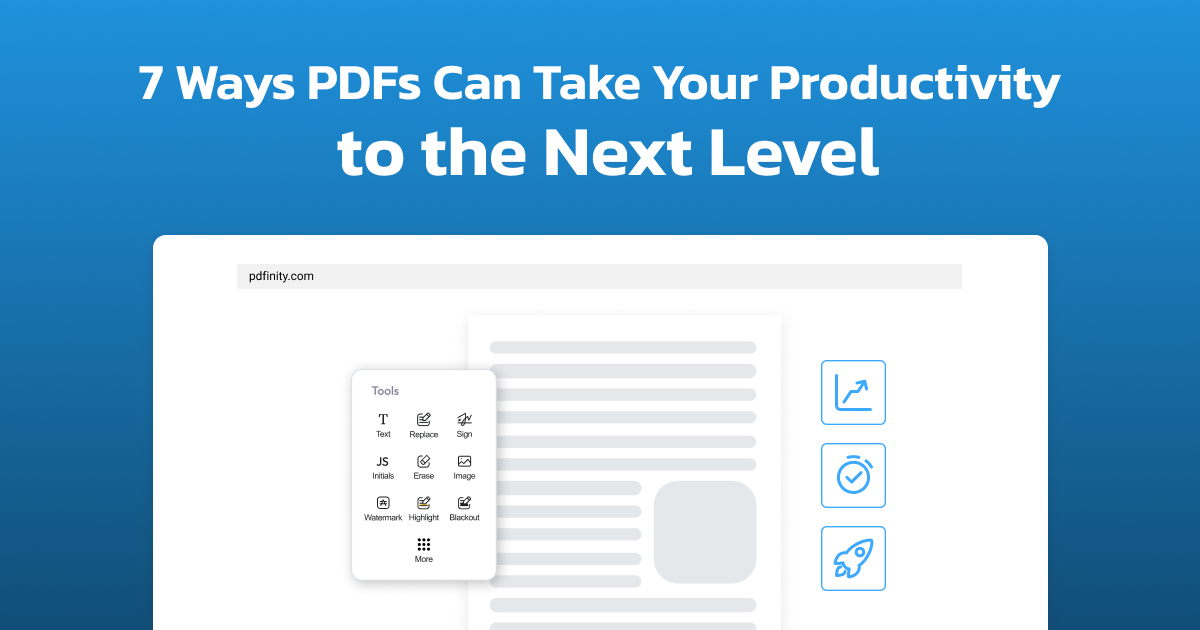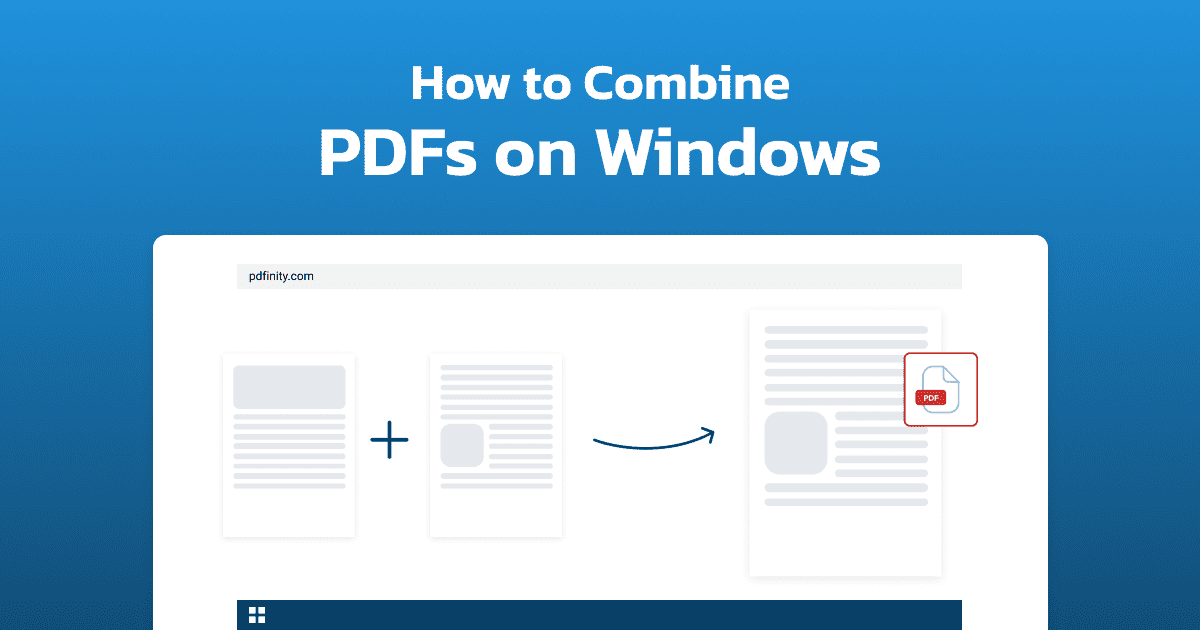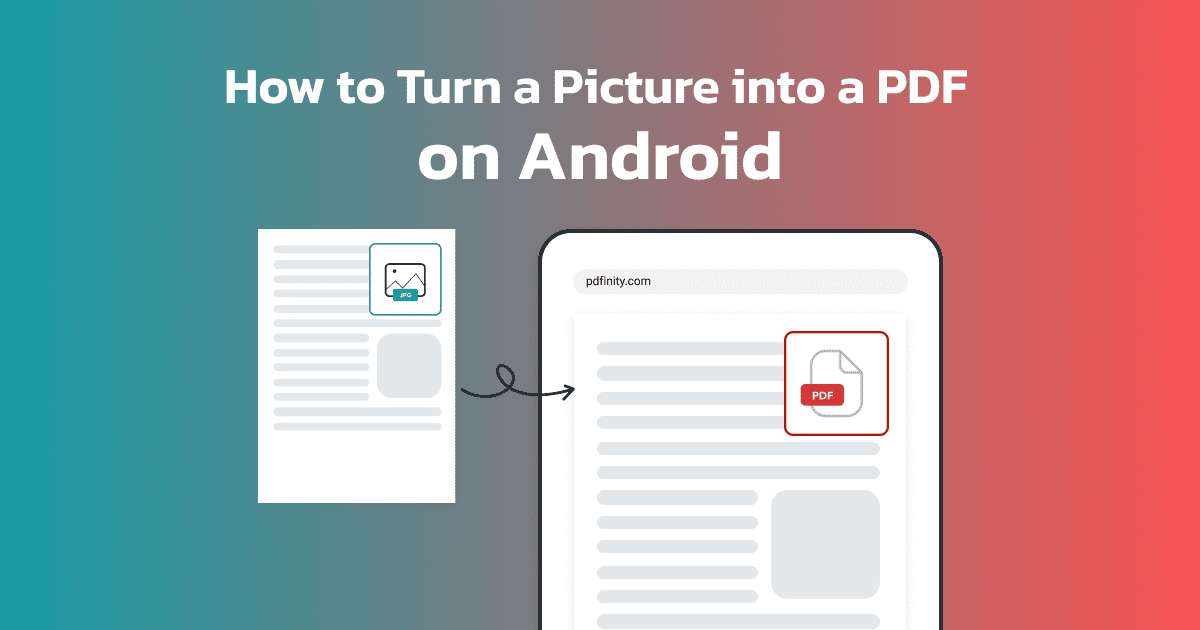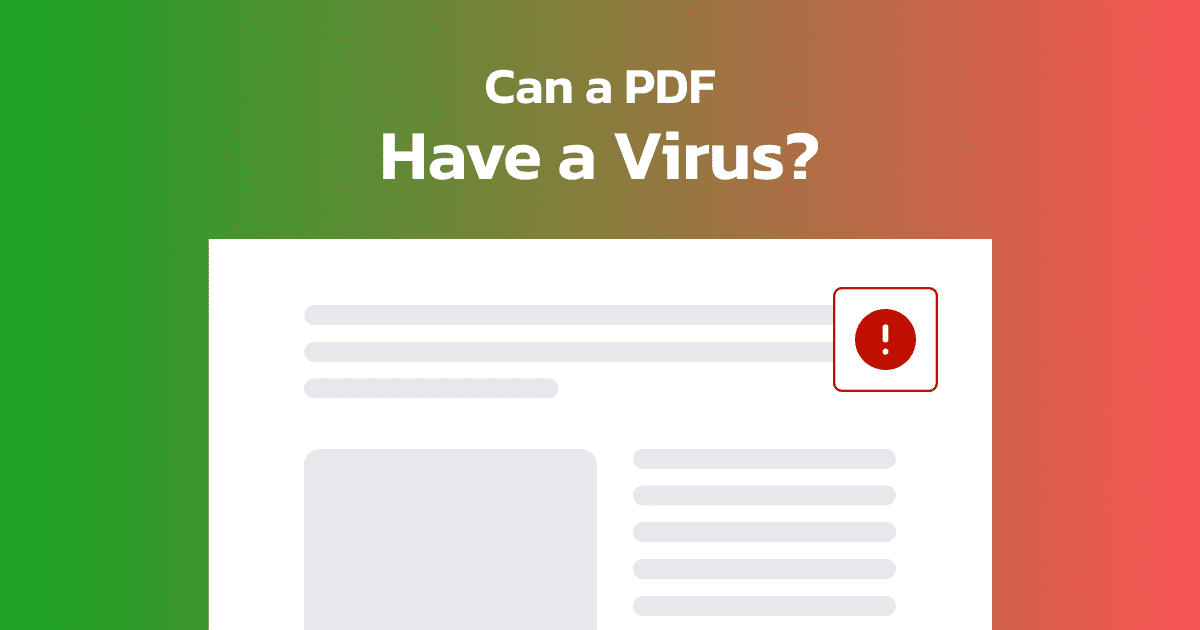
3 minute read | Last update: October 24, 2025
PDFs are a versatile and useful file format that allows you to do a lot of great things, everything from sharing photos to creating ebooks.
If there’s a downside to PDFs, it’s that sometimes criminals use them as an attack vector to transfer viruses to your computer or steal login credentials.
We’ve put together this guide to help you better understand how this happens and what you can do to protect yourself against viruses in your PDFs.
Can a PDF Contain a Virus?
Unfortunately, like most things on the internet, PDFs can contain viruses.
We’ll get into the specifics of what that can look like down below, but criminals like PDFs as an attack vector because they’re used across almost every aspect of our lives these days. They’re used to send invoices, as receipts, as ebooks, and even for sharing images.
The increasingly universal set of uses for PDFs means that people have become slightly less cautious about them, meaning it can be easy to accidentally open a corrupt file and end up with a virus.

How PDFs Can Have Viruses
There are a few different ways that PDFs can contain viruses. One of the big ones is sending phishing emails containing malicious links. These emails are sent by criminals and are designed to look legit, as though they came from a bank, telephone company, or service you may have used.
However, when you click the provided link or open the attached PDF, you end up on a website that either contains a virus or steals your login credentials.
PDFs can also contain JavaScript code that installs malware or steals login credentials. It’s also possible for files, such as Trojan horses or viruses, to be hidden inside PDFs. These activate when you open the file.
How to Protect Yourself from PDF Viruses
The easiest place to start protecting yourself from PDF viruses is to learn what a phishing attempt looks like. As mentioned above, these are emails that look like they come from a legitimate source, but are actually sent by attackers.
Phishing emails often ask you to update payment information or contain invoices that are due (which are sent via PDF).
One way to spot them is by looking for errors, like spelling mistakes or weird grammar issues. Similarly, don’t open PDFs (or any files) from sources you don’t trust.
It also helps to scan every file that comes in before you open it. We’ll talk about that more below, but this ensures that you don’t accidentally open a file that contains a virus.
Finally, using a trusted PDF reader, the PDFinity PDF Reader, goes a long way. These often contain features that help keep you and your computer safe from malicious files.
How to Scan a PDF for Viruses
How you scan a file for viruses on your computer depends on the operating system that you’re using and the virus protection platform that you use.
Macs have a built-in antivirus program called XProtect. This program automatically scans files and protects you from threats, which takes away some of the worry about viruses.
If you’re running on the Windows operating system, you can use Microsoft Defender, which is Microsoft’s built-in security suite.
To use Microsoft Defender:
-
 Right click: Find the file you want to scan and right click on it.
Right click: Find the file you want to scan and right click on it.
-
 Select: Choose Scan with Windows Defender from the menu that appears.
Select: Choose Scan with Windows Defender from the menu that appears.
-
 Scan: Follow the directions and scan your file.
Scan: Follow the directions and scan your file.

You can also use independent antivirus programs like Bitdefender, Norton, Avira, or Avast to scan your files. These programs provide additional support beyond the built-in protection offered by the systems.
If you wanted to use something like Avast, for example, it works like this:
-
 Open Avast: Find the program and start it. Once inside Avast, go to Protection and then Virus Scans.
Open Avast: Find the program and start it. Once inside Avast, go to Protection and then Virus Scans.
-
 Targeted Scan: Choose the Targeted Scan option inside Virus Scans.
Targeted Scan: Choose the Targeted Scan option inside Virus Scans.
-
 Find the file: Select the file you wish to scan.
Find the file: Select the file you wish to scan.
-
 Click open: Once you select the file, the scan will run. If a virus is detected, quarantine the file. Otherwise, enjoy your safe PDF.
Click open: Once you select the file, the scan will run. If a virus is detected, quarantine the file. Otherwise, enjoy your safe PDF.
Staying safe with PDFs
At the end of the day, a little bit of diligence goes a long way when it comes to PDFs. You don’t need to stop using these versatile documents, just pay attention to what you’re doing and don’t open files from people you don’t know.
When you pair that care with a secure and reliable PDF Reader, you can continue to safely enjoy PDFs.
Share this article