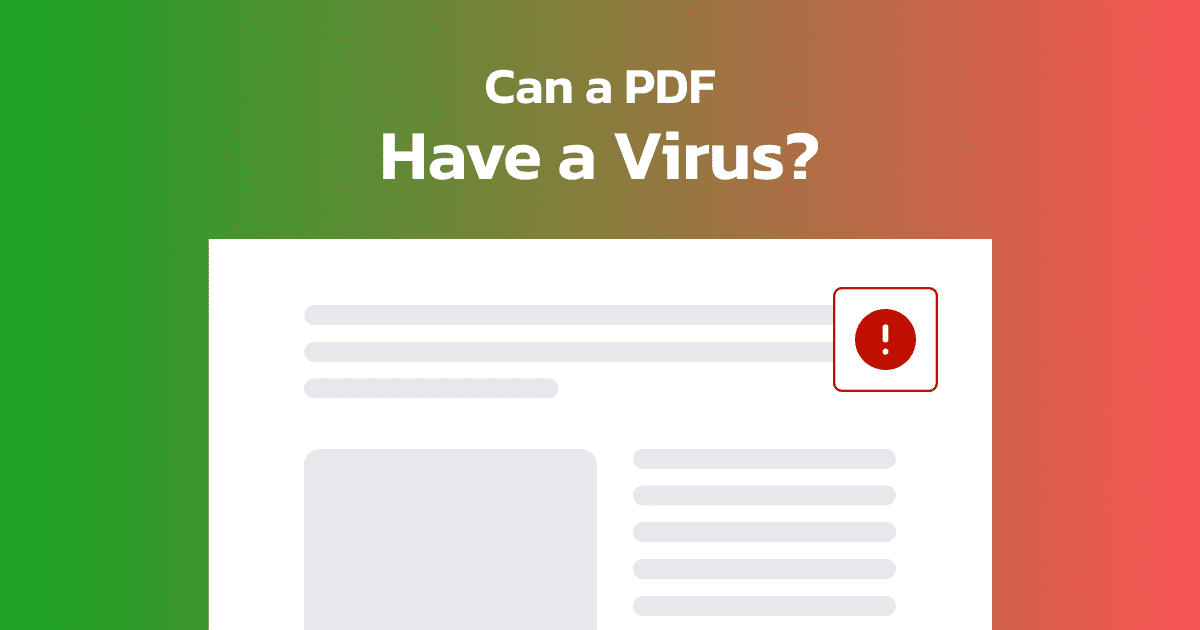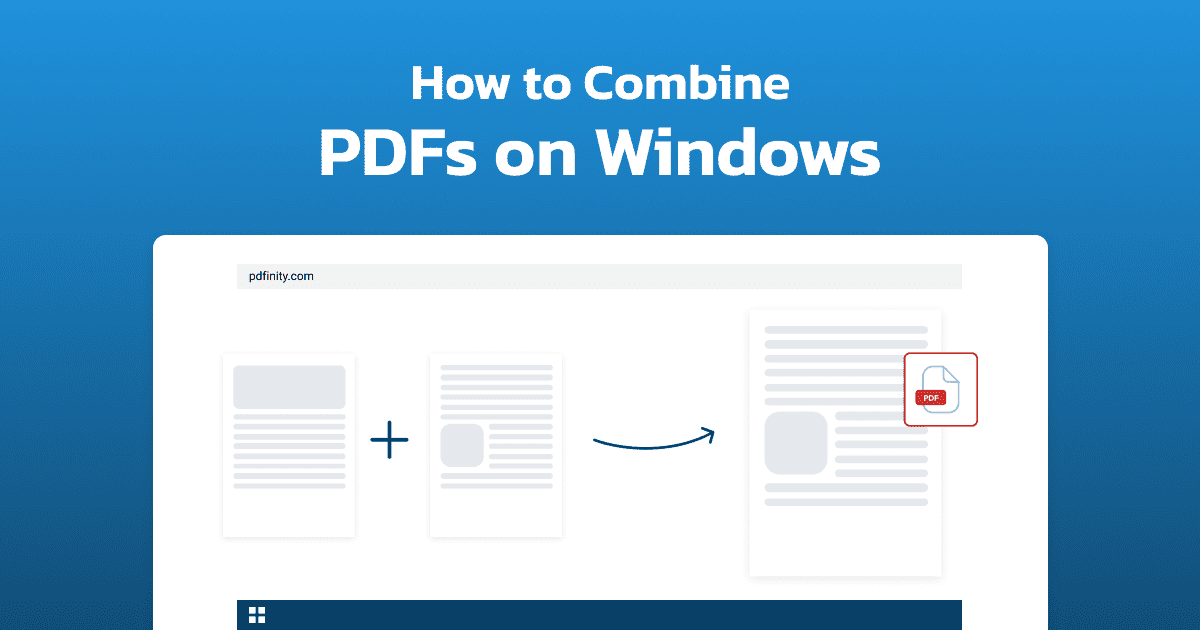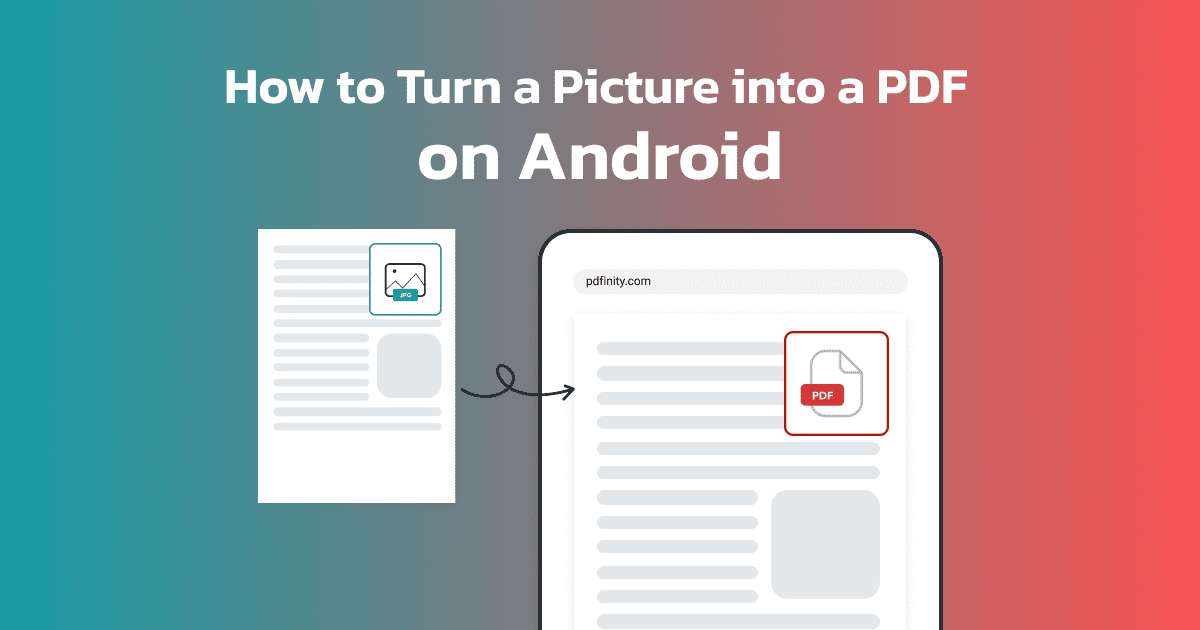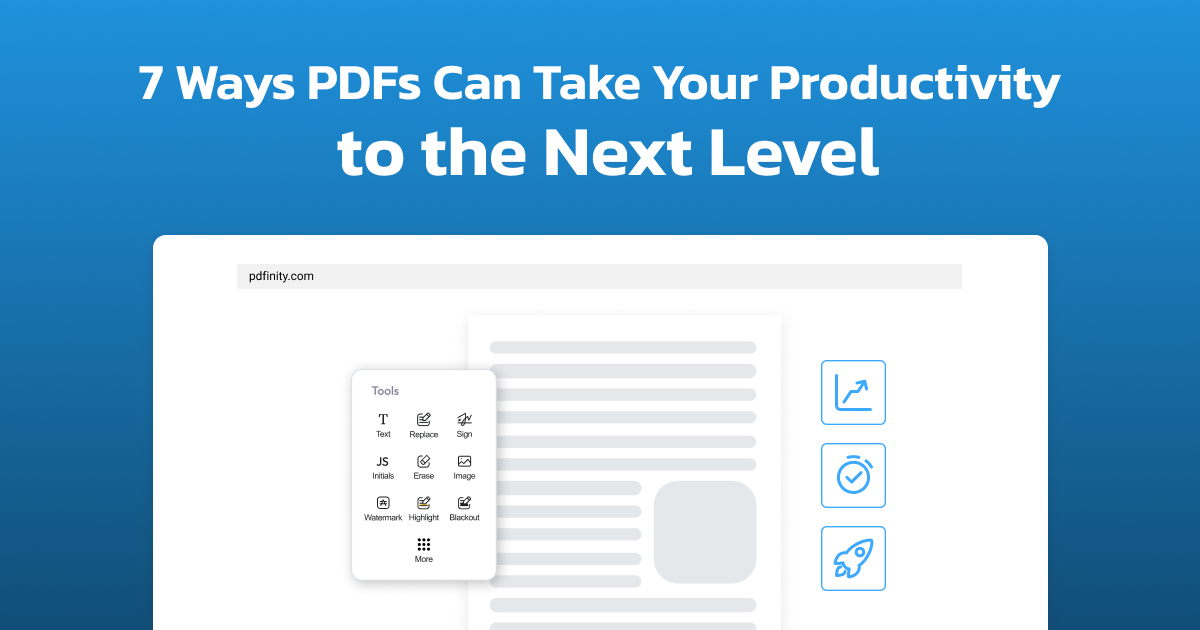
2 minute read | Last update: October 27, 2025
Ready to make your business more efficient? Adding PDFs to your workflows can save you time and reduce costs.
In this post, you’ll discover 7 practical tips for working with PDFs. Take advantage of online PDF tools and these strategies to complete every project and handle your tasks.
7 PDF Hacks to Supercharge Your Productivity
PDFs keep information secure and easy to access. More than 2.5 trillion PDFs exist globally, with 290 billion new files created every year. Here's how to go from zero to hero with one of the world’s most popular file types:
Merge multiple PDF documents
Tired of endless attachments? Keep everything in a single, perfectly structured document. Merge PDFs effortlessly, combining proposals or case studies into one file. Document management has never been this easy. Simplify and organize multiple files to create faster, improved workflows.
Edit text directly within a PDF
Forget switching between apps or starting from scratch. With a PDF Editor, you can quickly fix typos and update information right within your file. Make real-time edits without changing the layout, and perfect your documents in a matter of minutes. Keep your data accurate and presentation-ready.
Annotate a PDF
Comment and highlight text like a pro. An online PDF Annotator lets you add notes directly on the page from any browser and keeps everything neatly organized for easy reference. Once you’ve marked up your document, share it with others or download it to your drive in just a few clicks.
Sign documents digitally
Finalize important documents anytime, anywhere. Use a PDF signing tool to quickly add your signature to any file, then send it electronically. The process is fully secure and designed for maximum convenience. Avoid the hassle of printing and signing paperwork by hand.
Redact sensitive information
Protect restricted data before sharing any documents. A PDF Redaction solution permanently erases sensitive content, such as names and financial details, to guarantee complete privacy. Maintain regulatory compliance across all your files and prevent the accidental disclosure of confidential information.
Extract only one or more pages from a PDF
Stop scrolling through hundreds of sections to find the information you need. Extract key sections or save individual PDF pages from larger documents. Share a single excerpt or condense lengthy reports for faster, more efficient review. This also reduces the size of your files and makes them easier to work on.
Delete PDF pages
Turn your PDFs into professional, easy-to-navigate files that present information clearly and effectively. Delete unnecessary pages, including duplicates and outdated sections, and keep everything clean and clutter-free. Stay organized and make sure every document is simple to review and understand.
Ultimately, productivity is about working smarter, not harder. These PDF tips can simplify your workflow and help you achieve faster results. With the right strategies, you're not just managing your documents but unlocking your full potential to increase efficiency.
Share this article